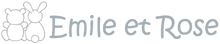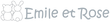Introducing MyCrib Baby Registry
So you’ve shared the news of your pregnancy and now everyone is asking what they can get to help ? Enter the baby registry - these baby wish lists are increasingly popular and are often shared with friends and family to give them a better idea of what you and baby actually need
We’ve written a little guide on how to put your baby registry together with MyCrib - they are free and super-simple to use. One of the reasons we love MyCrib is that you can add any product from any site (Mamas & Papas, John Lewis, Natural baby shower, Emile et Rose– really any website!) with a click of a button. Which makes it a lot more freeing than making a list on Amazon or John Lewis where you are limited to items sold on the site.
Here are a few steps to creating a baby registry on MyCrib:
Browse the expert-selected product recommendations
Although you can of course add products you’ve already spotted, we know you might not know where to start – enter MyCrib's recommendations.

This clever tool immediately gives some inspiration and allows you to see what other expecting parents are adding to their baby shower gift registries. MyCrib’s editorial team points out what they like and don’t like about the product and you’ll be able to read some more in-depth reviews if you’re still hesitating.
Don’t shy away from bigger products thanks to group gifting
Dreaming of a Bugaboo pram or the Owlet baby monitor ? MyCrib offers a group gifting option that lets people contribute as much as they want toward the item, wether that’s £20 or £150.
The money then directly goes to your bank account - and you can spend on whatever you’d like, whenever you’d like.

They’ve got an app so you can do it on the go !
Which you can download here, it’s free, easy to use and that way you can make your registry on the go!

Create your own MyCrib Wishlist
Creating the Perfect Baby Registry with MyCrib
So, you’ve shared the exciting news of your pregnancy and now everyone is asking what they can get to help. Traditionally, expecting parents would have to individually tell friends and family what they need, often repeating the same list multiple times. This method can be time-consuming and sometimes leads to duplicate gifts.
That’s where a baby registry comes in handy. These wish lists are becoming increasingly popular and are often shared with friends and family to give them a better idea of what you and your baby actually need.
One of the best tools for creating your baby registry is MyCrib. It’s free, super-simple to use, and allows you to add any product from any site with just a click of a button. This means you’re not limited to items from a single store, unlike other registry options.
Steps to Creating a Baby Registry on MyCrib
- Browse Expert-Selected Product Recommendations
Starting your registry can be overwhelming, but MyCrib makes it easier with its expert-selected product recommendations.. These curated lists provide inspiration and show you what other expecting parents are adding to their registries. The editorial team at MyCrib also shares what they like and don’t like about the products, along with in-depth reviews, helping you make informed decisions.
- Utilize the Registry Checklist
When you sign up with MyCrib, you get access to a handy registry checklist. This tool helps you keep track of everything in one place. You can tick off items you already have and receive smart suggestions for products you might be missing, ensuring you have everything covered.
- Benefit from Group Gifting
Dreaming of a Bugaboo pram or an Owlet baby monitor? MyCrib’s group gifting option lets people contribute any amount they want toward a larger item, whether it’s £20 or £150. The money goes directly to your bank account, giving you the flexibility to spend it as you wish, whenever you wish.
- Personalize Your Registry
Make your registry truly yours by personalizing it. You can add pictures, comments, thank you texts, and even "heart" the products you’d like your family and friends to prioritize. This personal touch makes your registry unique and engaging for your loved ones.
- Create and Send Beautiful Baby Shower Invites
MyCrib also offers a baby shower invitation maker, allowing you to create beautiful invites in less than five minutes, completely free! You can add a link to your registry and MyCrib will keep track of RSVPs for you. Not having a baby shower? No problem – simply share your registry link via WhatsApp, email, text, or Instagram.
- Use the MyCrib App
For added convenience, MyCrib has an app that you can download for free. This app lets you create and manage your registry on the go, ensuring you can add items anytime, anywhere.
Why Choose MyCrib?
MyCrib stands out because it provides a seamless and flexible way to create your baby registry. With the ability to add products from any website, benefit from expert recommendations, and enjoy features like group gifting and personalized invitations, MyCrib makes the process easy and enjoyable. Plus, free and speedy UK delivery from their local warehouses ensures you get your items quickly.
So why wait? Create your own MyCrib Wishlist today and make your journey into parenthood a little bit smoother.